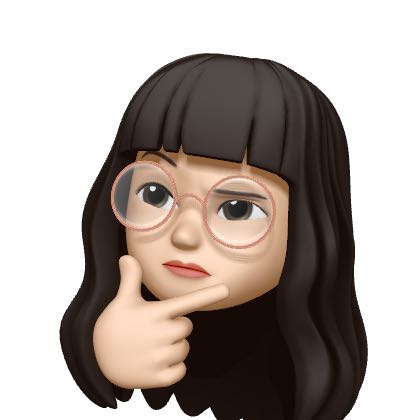[Bandit] Level 1 → Level 2
Bandit : https://overthewire.org/wargames/bandit/bandit2.html
1. Level Goal
- 다음 Level을 위한 password는 home directory 안에 '-'라고 불리는 파일 안에 저장되어 있다
2. Commands you may need to solve this level
- ls
- cd
- cat
- file
- du
- find
💡 Helpful reading material: Google Search for "dashed filename"
3. 개념 정리 및 풀이 방법
- ls 명령어 및 cat 명령어는 앞 단계에서 정리했으므로 생략한다.
[Bandit] Level 0 → Level 1
[Bandit] Level 0 → Level 1 Bandit: https://overthewire.org/wargames/bandit/bandit1.html 1. Level Goal 다음 레벨의 password는 홈 디렉토리에 있는 readme라는 파일에 저장된다 ssh를 사용하여 bandit1에 로그인하려면 해당 pas
fascination-euna.tistory.com
- cat 명령어와 관련하여 '-' 이름을 가지는 파일을 읽는 방법이 조금 다른 것 같아 --help 옵션을 통해 해당 명령어의 사용법을 알아보면 다음과 같다
- 파일 이름 자리에 '-'를 주면 standard input을 읽는다 따라서 파일 이름으로 인식할 수 있도록 해주어야 할 것 같다

- 문제 풀이
- 환경: Linux Ubuntu 18.04
- 현재 사용자의 위치는 home 디렉토리이므로 ls 명령어를 통해 - 이름을 가지는 확인한다
- cat 명령어를 통해 '-'를 파일 입력으로 주면 파일 내용이 출력되는 것이 아닌 사용자의 입력을 기다리고 입력이 감지되면 그 내용을 그대로 출력해주므로 앞에 현재 디렉토리 내 파일이라는 것을 명시해주기 위해 './-'로 파일 이름을 대신한다
- 획득한 암호를 바탕으로 username은 bandit2, ip address는 bandit.labs.overthewire.org 그리고 port 번호를 2220으로 설정하면 다음과 같이 level2에 로그인이 가능하다


'War Game & CTF > OverTheWire: Bandit' 카테고리의 다른 글
| [Bandit] Level 4 → Level 5 (0) | 2023.01.26 |
|---|---|
| [Bandit] Level 3 → Level 4 (0) | 2023.01.20 |
| [Bandit] Level 2 → Level 3 (0) | 2023.01.20 |
| [Bandit] Level 0 → Level 1 (0) | 2022.11.25 |
| [Bandit] Level 0: Bandit 접속하기 (0) | 2022.11.25 |