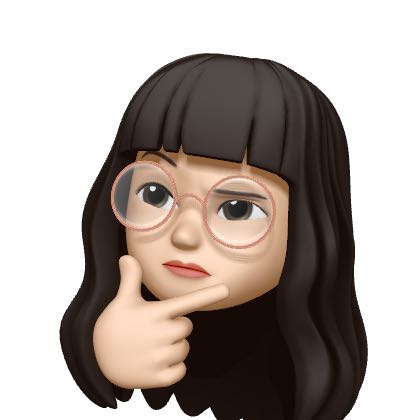[Bandit] Level 0 → Level 1
Bandit: https://overthewire.org/wargames/bandit/bandit1.html
1. Level Goal
- 다음 레벨의 password는 홈 디렉토리에 있는 readme라는 파일에 저장된다
- ssh를 사용하여 bandit1에 로그인하려면 해당 password가 필요하다
- 각 level의 password를 찾을 때마다 ssh(port: 2220)을 사용하여 해당 레벨에 로그인하고 게임을 진행할 수 있다
2. Commands you may need to solve this level
- ls
- cd
- cat
- file
- du
- find
3. 개념 정리 및 풀이 방법
- ls 명령어: list의 줄임말로 현재 위치나 특정 경로의 디렉토리 내용의 리스트를 출력하는 명령어
$ ls- cd 명령어: change directory의 줄임말로 현재 작업하고 있는 디렉토리의 위치를 이동하는 명령어
$ cd [location to move]- cat 명령어: concatenate의 줄임말로 본래 여러 파일의 내용을 하나로 합쳐주는 역할을 하나, 리눅스에서는 단순히 파일을 합치는 것에만 사용되지 않고 파일의 내용을 단순 출력하여 확인하거나 리다이렉션 기호와 함께 사용하여 파일을 생성하고, 저장하는 용도로도 사용할 수 있음
$ cat [filename/file location]- file 명령어: 지정된 파일의 종류(타입)을 확인하는 명령어
$ file [filename]- du 명령어: disk usage의 약자로 파일, 디렉토리 용량을 확인할 때 사용하는 명령어
du [option] [location/file]- find 명령어: 리눅스 파일 시스템에서 파일을 검색하는 데 사용되는 명령어
$ find [option] [location] [expression]- 문제 풀이
- 환경: Linux Ubuntu 18.04
- 현재 사용자의 위치는 home 디렉토리이므로 ls 명령어를 통해 readme 파일이 있는지 확인한다
- cat 명령어를 통해 readme 파일을 읽어보면 암호가 나온다
- 획득한 암호를 바탕으로 username은 bandit1, ip address는 bandit.labs.overthewire.org 그리고 port 번호를 2220으로 설정하면 다음과 같이 level1에 로그인이 가능하다


각 명령어에 대한 자세한 옵션 등은 문제풀이에 사용될 때 정리해보겠다 :)
'War Game & CTF > OverTheWire: Bandit' 카테고리의 다른 글
| [Bandit] Level 4 → Level 5 (0) | 2023.01.26 |
|---|---|
| [Bandit] Level 3 → Level 4 (0) | 2023.01.20 |
| [Bandit] Level 2 → Level 3 (0) | 2023.01.20 |
| [Bandit] Level 1 → Level 2 (0) | 2023.01.09 |
| [Bandit] Level 0: Bandit 접속하기 (0) | 2022.11.25 |